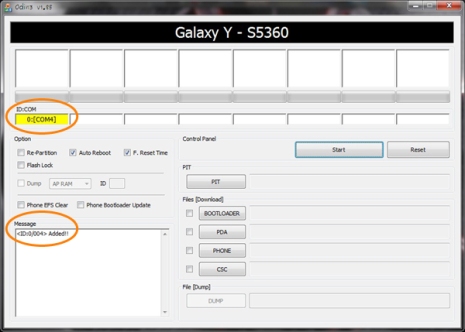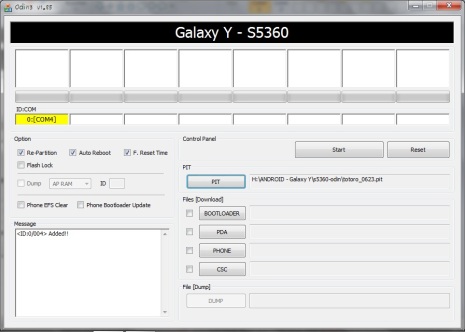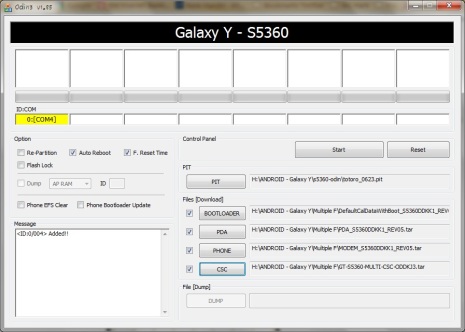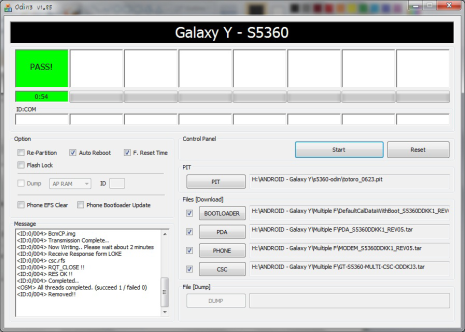Barusan muter muter ech............. malah ketemu sama nama Costum Rom belum pernah saya ketemui sebelumnya jadi penasaran dan langsung saja saya share mungkin sobat ada yang tahu dan sudah pernah mencoba dengan Costum Rom yang bernama Gafatar ini tolong tinggalin komentar tentang Costum Rom ini
yang penasaran ini saya kasih previewnya Bekicot...................
Apa saja yang dirubah?
1. Menambah menu pada Power Option Menu
2. Full Sync icon ICS ke App-app bawaan.
3. Theming Orange SystemUI.apk, framework-res.apk dan DeskClock.apk
4. Mengganti bootanimation dengan AndroidFactory_bootscreen_orange
5. Mengganti suara start up – poweron.ogg
6. Mengganti font standar dengan font ubuntu, font jam lockscreen dengan font jam dari CM7 RC.5.4
7. Edit file hosts, menghapus beberapa alamat website yang di blok.
8. Tweaking build.prop
9. Remove aplikasi office.
Working
RIL (Phone & Data)
2D & 3D Acceleration
Audio
Video
Camera
GPS
Wifi
Wifi Tether
Bluetooth
USB Mount
USB Tether
SD Card
Radio FM
Test GAME HD (no Lag)
NFS Shift
Asphalt5
NOVA
caligochas
Zenonia3

yang penasaran ini saya kasih previewnya Bekicot...................
Apa saja yang dirubah?
1. Menambah menu pada Power Option Menu
2. Full Sync icon ICS ke App-app bawaan.
3. Theming Orange SystemUI.apk, framework-res.apk dan DeskClock.apk
4. Mengganti bootanimation dengan AndroidFactory_bootscreen_orange
5. Mengganti suara start up – poweron.ogg
6. Mengganti font standar dengan font ubuntu, font jam lockscreen dengan font jam dari CM7 RC.5.4
7. Edit file hosts, menghapus beberapa alamat website yang di blok.
8. Tweaking build.prop
9. Remove aplikasi office.
Working
RIL (Phone & Data)
2D & 3D Acceleration
Audio
Video
Camera
GPS
Wifi
Wifi Tether
Bluetooth
USB Mount
USB Tether
SD Card
Radio FM
Test GAME HD (no Lag)
NFS Shift
Asphalt5
NOVA
caligochas
Zenonia3

BILA MERASA ARTIKEL INI BERMANFAAT DAN MAU DI COPY KE WEB TEMAN-TEMAN SAYA MOHON SERTAKAN NAMA WEB SITE YANG ANDA COPY