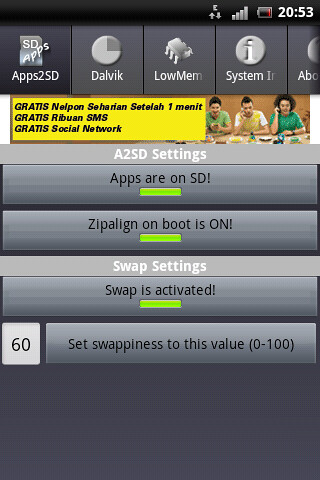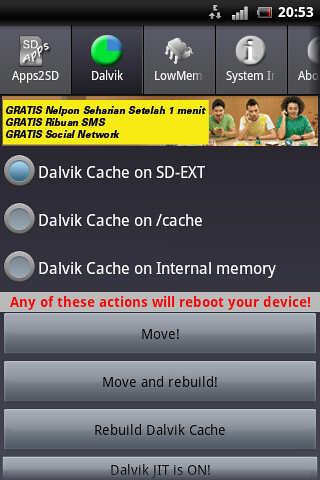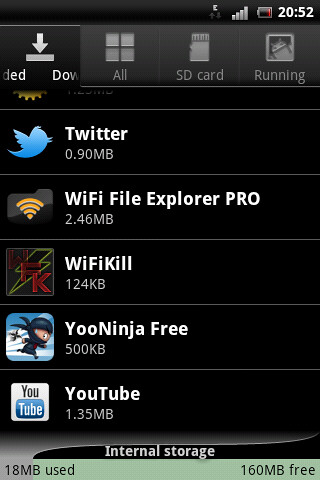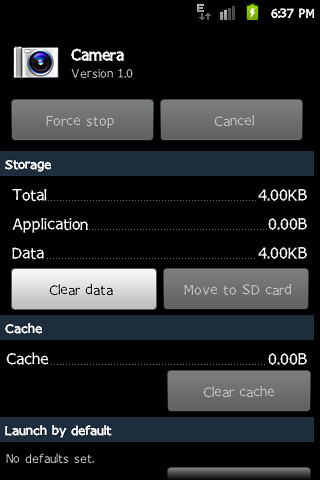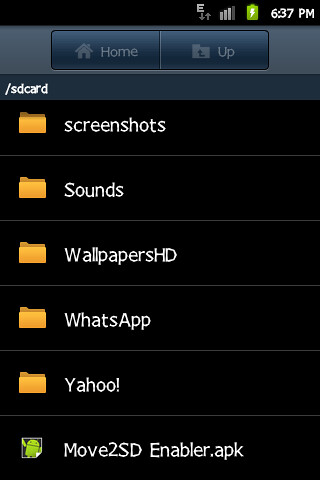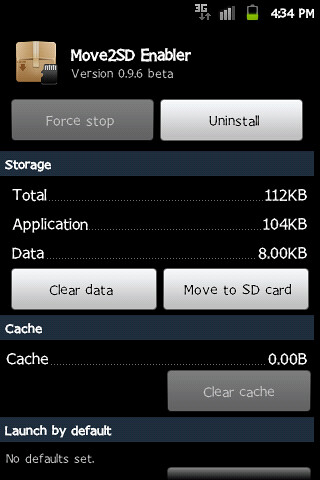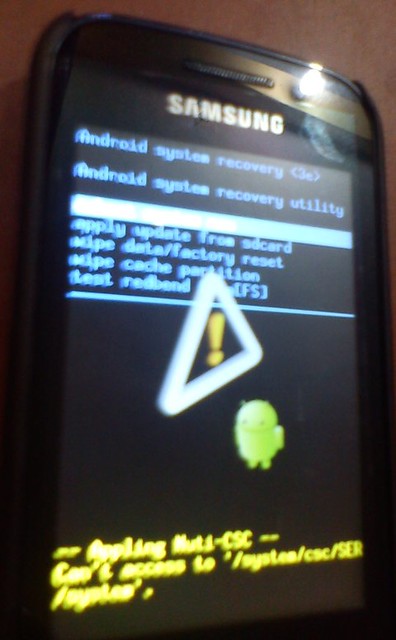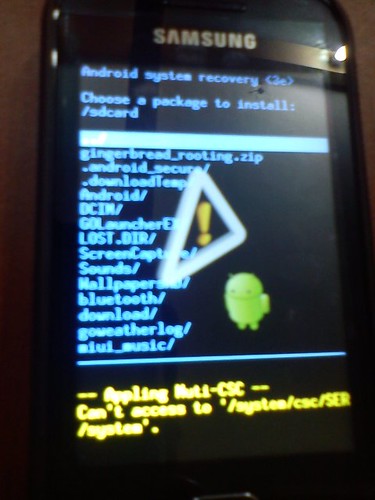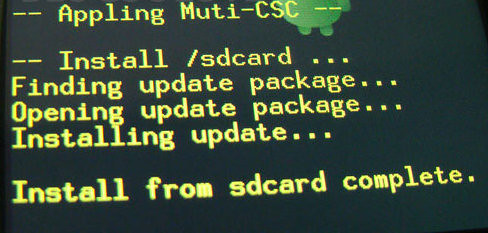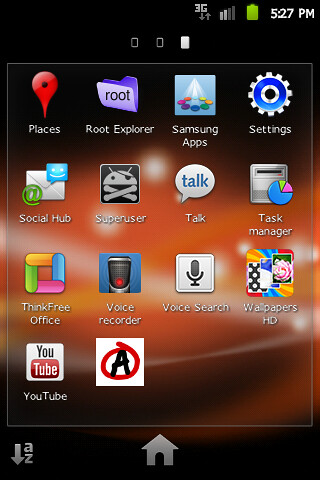Kualitas audio profesional dan UI unik! Neutron fitur sendiri profesional HD 32-bit inti render audio yang membantu untuk memberikan kualitas suara terbaik dari perangkat Android Anda ke speaker eksternal, atau he`dphone.
v1.45.1 update:
1. Last.fm scrobbling (install Last.fm app, enable in Settings -> UI -> Scrobble).
2. Save current playlist position and track progress on exit.
3. Alternative DB location: /sdcard/NeutronMP.
4. Split Headset -> AUTOJACK to: AUTO STOP/PLAY.
5. Support for CUE Sheet built into tags (FLACs).
6. Save Queue on stop/exit.
7. Single music entry can be ENQUEUEd now.
8. Improved EQ presets handling.
9.! Fixed multi-file CUE Sheet.
10.! Fixed /Removable path not seen on TF101.
11.! Fixed Unicode path wrongly shown.
Neutron has sophisticated UI which provides advanced controls for music playback. It is NOT EASY and NOT ANOTHER POP music player, it is developed for audiophiles and those who understand what is music quality. Recommended for use with Hi-Fi/High-End audio hardware.
Hope you'll like Neutron! and have fun with it!
FEATURES:
* 32-bit audio decoding/processing for high quality HD audio.
* Audio formats: MP1, MP2, MP3, OGG (Vorbis), FLAC, WMA, AC3, AAC, M4A, M4B, M4R, MP4, 3GP, 3G2, MOV, ALAC, APE (Monkey's Audio), WV (WavPack), MPC (MusePack), WAV, AU, AIFF, MPG/MPEG (audio only), AVI (audio only), iTunes/Windows Media inclusive except DRM-protected.
* Modular audio formats: MOD, IM, XM, S3M.
* Voice audio format: SPEEX.
* Surround sound DSP (using Ambiophonic R.A.C.E. technology).
* Crossfeed DSP (for better stereo music listening experience with headphones).
* Rumble Filter DSP (to protect speakers from overloading with frequencies below 20 Hz).
* True gapless playback (audio sample accurate).
* HQ Resampling with 3 modes: fast, quality, audiophile.
* Dithering (to improve audio quality by eliminating quantization in signal).
* Crossfading (including manual track switching in playlist).
* Shuffle playback.
* Looped playback (playlist songs, or individual track).
* Replay Gain.
* CUE Sheet support.
* HQ 4-band parametric equalizer.
* Real-time 47-band spectrum analyzer.
* Real-time RMS bar.
* Master and Preamp digital volume adjustment.
* Landscape and Portrait UI modes.
* Minimalistic widget: Neutron Mini.
* Task bar notifications of current status.
* Movable to external SD Card.
* Playlist: sorting (source, album, artist, genre), shuffling (including looped shuffling), looping, multiple instances.
* Unicode tags.
* Night UI mode with colorful audio visualization.
* Album art (supported image formats: PNG, JPG).
* Album art visual effect based on currently playing music.
* Clock mode.
* Sleep timer: 15,30,45,60,90 minutes.
* Wake timer.
* Automatic key-lock with colorful audio visualization.
* Fully customizable.
* Smart CPU/Battery consumption.
password: myandroid007
BILA MERASA ARTIKEL INI BERMANFAAT DAN MAU DI COPY KE WEB TEMAN-TEMAN SAYA MOHON SERTAKAN NAMA WEB SITE YANG ANDA COPY